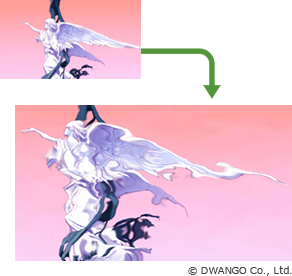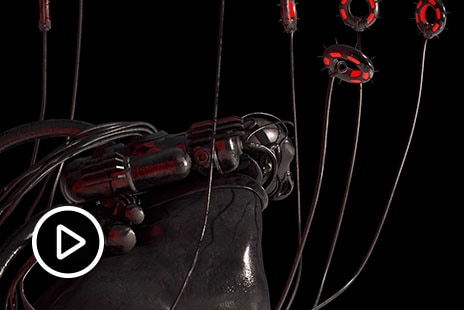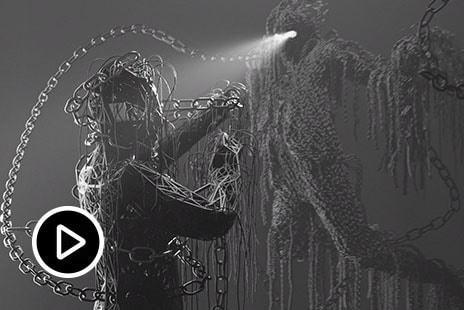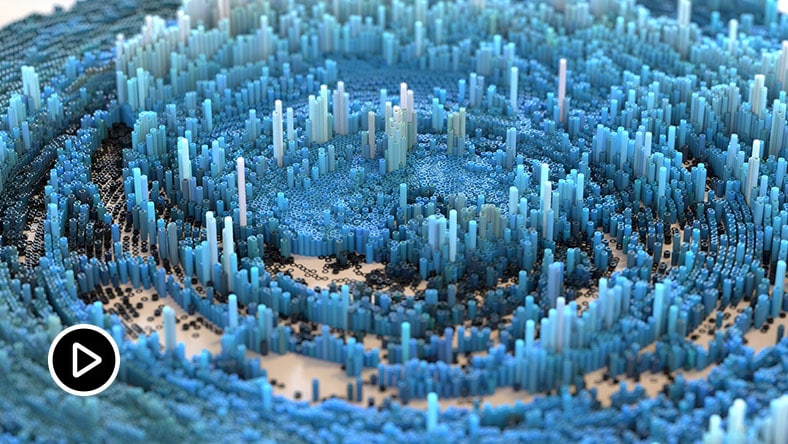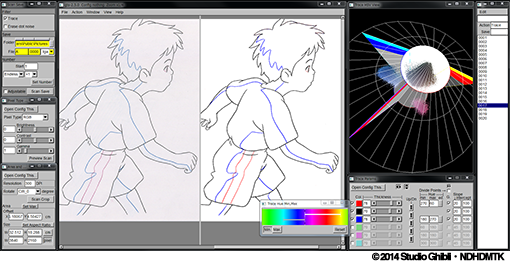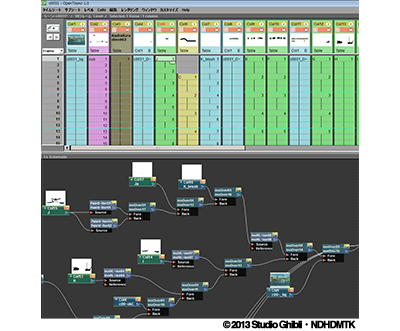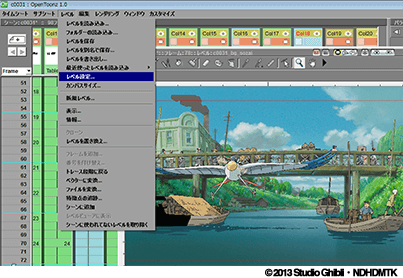1.Blender
Blender's animation feature set offers:
- Character animation pose editor
- Non Linear Animation (NLA) for independent movements
- Forward/inverse kinematics for fast poses
- Sound synchronization

Transforming a model into a posable character has never been easier!
Blender offers an impressive set of rigging tools including:
- Envelope, skeleton and automatic skinning
- Easy weight painting
- Mirror functionality
- Bone layers and colored groups for organization
- B-spline interpolated bones
Constraints are a way to control an object’s properties (e.g. its location, rotation, scale), using either plain static values (like the “limit” ones), or another object, called “target” (like e.g. the “copy” ones).
- You can control an object’s animation through the targets used by its constraints
(this is a form of indirect animation). Indeed,
these targets can then control the constraint’s owner’s properties, and hence,
animating the targets will indirectly animate the owner. - You can animate constraints’ settings. e.g. the Influence or
when using an armature’s bone as target,
animate where along this bone (between root and tip) lays the real target point.
PIVOT ANIMATOR V5.1.31 NOW AVAILABLE
11/01/2023
Several issues have been fixed since v5.1.23 and several useful new features have been added. Stk files can now be dragged onto the canvas from Windows Explorer, figure operations can be performed in multiple frames at once to save time, there's an improved text font selector, there's an option to make the main canvas follow the transparent builder canvas as you pan and zoom to keep objects aligned, and figure dragging smoothness has been improved. See the full list of changes in the ReadMe file. Download page.
PIVOT ANIMATOR V5.1.23 NOW AVAILABLE
23/05/2022
Several issues have been fixed since v5.1.17 and a few useful new features have been added. It's now much quicker to add polygons with many connections using the Ctrl key, the green inbetweening sliders are easier to use and figures can be saved in Pivot 4 format. See the full list of changes in the ReadMe file. Download page.
PIVOT ANIMATOR V5.1.17 BETA NOW AVAILABLE
15/02/2022
Several issues have been fixed since v5.1.13 and a few useful new features have been added. Animations can now be exported as AVI videos using any codec installed on your computer (like Pivot 4). You can now also search in the figure selector window and rename figure types. Download page.
STK LIBRARY IS HERE
06/12/2021
A library of STK files has been added to the site. This currently includes some of the figures from the old Droidz site as well as a few new figures for Pivot 5. I hope that the library will grow over time. Feel free to contribute your own figures to be included by emailing them to support@pivotanimator.net . STK Library.
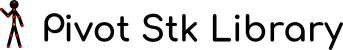
PIVOT ANIMATOR V5.1.13 BETA NOW AVAILABLE
29/11/2021
Several issues have been fixed since v5.1.9 and a few useful new features have been added. The I key can now be used to input segment or camera values directly, such as angle and length. Also, edit mode or dragging with the R key now supports bending with the right mouse button to help with editing curves. Download page.
PIVOT ANIMATOR V5.1.9 BETA NOW AVAILABLE
18/10/2021
Several issues have been fixed since v5.1.7 and a few useful new features have been added. The L key can be used to align a handle to its position in the previous frame. The path to the origin node is shown when selected segment highlighting is enabled in the figure builder. Also, the Pivot Classic font has been added to create Pivot style text in the text editor. Download page.
PIVOT ANIMATOR 5 BETA NOW AVAILABLE
26/07/2021
The beta version for the new and improved Pivot Animator with many new features as listed on the Download page.
PIVOT ANIMATOR 4.2.8 NOW AVAILABLE
25/02/2020
The latest version of Pivot, which is more stable, especially when dealing with large animation files. They will load faster and using less memory. Several other minor issues have been fixed. The frame repeat value is now shown in the timeline thumbnails. See the readme.txt file for a full list of changes.

ANTI-VIRUS WARNINGS
15/01/2020
A few browsers and anti-virus software, such as Norton, may give warnings for Pivot. These are false alarms that can occur because some will flag anything that they don't recognise. The Pivot installer does include offers for other software, but they're all optional during installation and will not harm your computer. Pivot and the installer are safe.

Completely reworked UI
The user interface was completely reworked for a more intuitive and user-friendly experience.
Enjoy the Single-Window mode, powered by the modern GTK3 libraries!
Bones
Use the full-featured bone system to create cutout animation using bitmap images or control your vector artwork.
Advanced image distortion
Apply complex deformations to your bitmap artwork using the new Skeleton Distortion layer.
Cutout Tool
Cut your bitmap images right in the Synfig! The new Cutout Tool provides the non-destructive editing, so you never have to worry about cutting a wrong part.
Sound support
The new Sound Layer provides basic features for syncing your animation with soundtrack.
Linux users can get all benefits of full-featured audio editors through the JACK integration.
Dynamics animations
Enhance your animation with automatic friction effects using the new Dynamics converter.
More for the future
Check out the experimental features, that lay a foundation for the further growing of Synfig:
- New SFG file format with the possibility to embed all linked media.
- Image painting engine with MyPaint brushes.
- Preliminary support for frame-by-frame animation.
Anime Studios
#
A
B
C
D
E
F
G
H
I
J
K
L
M
N
O
P
Q
R
S
T
U
V
W
X
Y
Z
ANIMATORDV SIMPLE+ FREE FOR ANY USE
SUPPORT FOR VIDEO DEVICES ONLY (DV, USB CAPTURE, ViVo, WEBCAMS)
DIGITAL STILL CAMERAS SUPPORT IS AVAILABLE IN THE ANIMATORHD
READ FIRST "FAQ" SECTION BELOW.
Download link:
| AnimatorDV Simple+ |
Here is Serial Number S/N:
(just copy/paste at first run)
| ADV00843072-243 |
AnimatorDV Simple+ On-line Video Tutorials
AnimatorDV Simple+ Quick Start (PDF)
AnimatorDV Manual 9.x (incl. Simple+ version) - on-line translation - Deutsch Français Italiano Español 中文(简体) Others
Please send your opinions, suggestions.
AnimatorHD Forum - join now
| Q&A: |
My antivirus software says that AnimatorDV is infected.
This is false-positive. Please ignore and add to exceptions exe and dll files.
In Windows7 32 bits after exiting AnimatorDV Simple+ I cannot run it again.
You have to manually kill the "AnimatorDV.exe" process in the Task Manager,
Then you can run it again.
Is AnimatorDV Simple compatible with Windows Vista as I'm having problems running it after installing it. when I attempt to run it I get this message:
"AnmatorDV.dll reading error"
I'm having trouble running the program in the Login User also. The windows is XP.
We have two users with administrator and student = limited account.
AnimatorDV is tested on Xp/Vista/W7 system.
What you need to do is set proper user rights for *.exe and *.dll files.
Please try this:
1. Find AnimatorDV executable and dll.
2. Right click on the AnmatorDV.exe file and select Properties.
3. Select Compatibility tab.
4. Select Run this program as an administrator in Privilege Level box 5. Click Ok
or
1. Find AnimatorDV executable and dll.
2. Right click on the AnmatorDV.exe file and select Properties.
3. Select Security
4. Set rights to 'full control'
If User Account Control box appears click Allow and AnimatorDV will run.
When I try to start the software I get an error message that tells me I don't have enough ram. This is very funny as I have 16GB Ram and if the software needs more than that no one would be using it.
AnimatorDV Simple+ is an obsolete application (four generation back) and limited to 32 bit addressing.
4GB is the limit. If you have more than 4GB, you will see this message.
We strongly recommend AnimatorHD instead - without the limitation.
AnimatorHD is tested on Vista 64bit (as well as on Windows 7).
Workaround - right click on the icon or shortcut,
Compatibility tab, check 'Run this program in compatibility mode for:',
select 'Windows XP (Service Pack 2)' and click 'OK'.
Why does AnimatorDV Simple+ play the movie back at 15 FPS regardless of the project frame rate? I want to see the project played back at the frame rate I set.
Playback rate can be changed in Disk Playback Settings window
(Ctrl+P, menu - Sequences/Disk Playback Settings or right-click on the Loop Playback button).
AnimatorDV runs slowly on my 1.0 GHz Pentium 3. I think this is because I am using onboard video. What half-height, 4X AGP video card(s) would you recommend?
The optimal configuration is described here:
http://animatorhd.com/support_sys.php
We have good experience with nVidia cards (better than ATI).
However AnimatorDV is tested with ATI as well.
I'm witing to you to see if you could put a minimize button in AnimatorDV simple. I use a lip sync
software, and need to minimize the program (AnimatorDV) to see what position the mouth would
be in. It is so nice of you to give away such a good software, and would be even better if it had
a minimize button.
Presumably you have set 1024x768 resolution.
You may check option in settings:
menu Project->Settings->Program - Title Bar at resolution 1024x768
We suggest set higher resolution, though (1280x1024 @ 75-100 Hz for CRT, and native for LCD)
.
| KNOWN ISSUES: |
- turn off averaging before pasting from clipboard (Ctrl+V)
- Display DPI setting should be set to 'Normal size (96 DPI)'. Other setting causes strange display of AnimatorDV windows. This issue is fixed from10.5 version. To check the setting run Display Properties dialog -> right click on desktop ->Properties or Control Panel->Display. Click Settings tab and Advanced then General.
Stykz 1.0 |
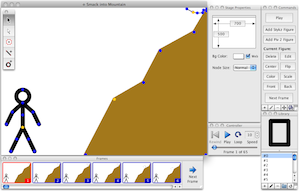
Minimal Design
Lightweight and easy to use so you can focus on animating and not what button to hit next.
Raster & Vector
Seamlessly switch between raster and vector workflows, allowing you to sketch, ink & paint on the go.
Cross-Platform
Pencil2D is cross-platform and runs on Windows, macOS, Linux & FreeBSD.
Open Source & Free
Pencil2D is completely open source and free to use, even commercially!
Latest News
Tupi
The most advanced technology for 2D animation
Moho is a powerful 2D animation software that combines the most powerful animation technology with state-of-the-art professional animation tools. Draw, rig and animate easily. You can create your characters directly in Moho with its vector tools optimized for animation or import images or Photoshop files keeping the link and layering structure.
Drawing tools optimized for rigged animation
The unique vector system in Moho is optimized for animation and rigging, keeping the shapes always consistent while they move. Moho vector tools allow you to draw directly inside the software. You can also add brushes and effects to easily obtain natural results. Everything can be animated: curvature, linewidth, exposure, curve profiles, paths, masks, gradients, opacity, point colors… Moho’s flexible tools will empower you to animate any style!
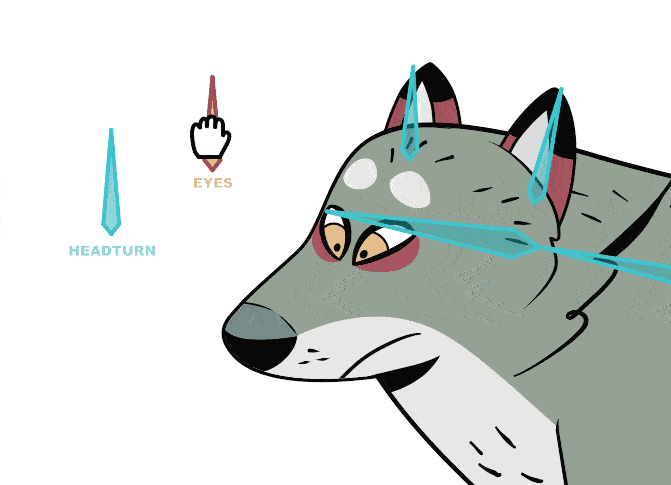
The most powerful 2D rigging on the market
Moho’s rigging system is intuitive and fast. You can rig your own characters in minutes! Easily create skeletons for humans, animals or any creature or object you want to animate. Work with Forward and Inverse kinematics. Set target bones, add Pin bones for special control, animate the hierarchy, add Constraints, add automatic squash and stretch to any bone, Copy and Relatively Paste animation between different characters with similar skeletons and much more! Discover why Moho’s rigging system is the ‘secret weapon’ of many artists and animators!
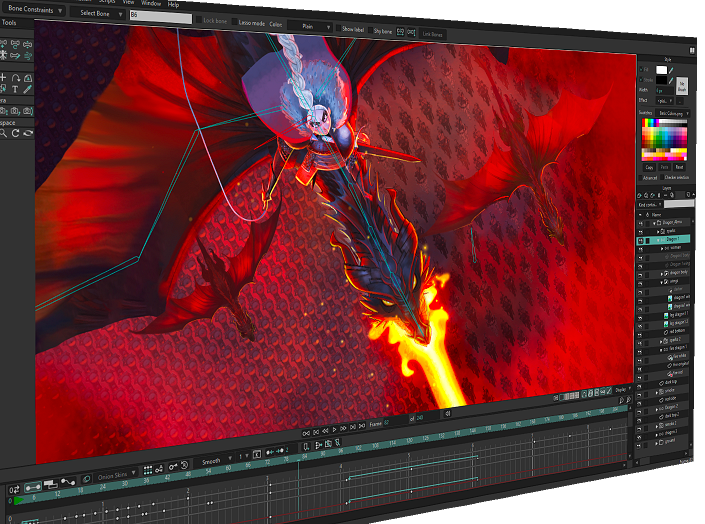
The most advanced technology for 2D animation
Moho is a powerful 2D animation software that combines the most powerful animation technology with state-of-the-art professional animation tools. Draw, rig and animate easily. You can create your characters directly in Moho with its vector tools optimized for animation or import images or Photoshop files keeping the link and layering structure.
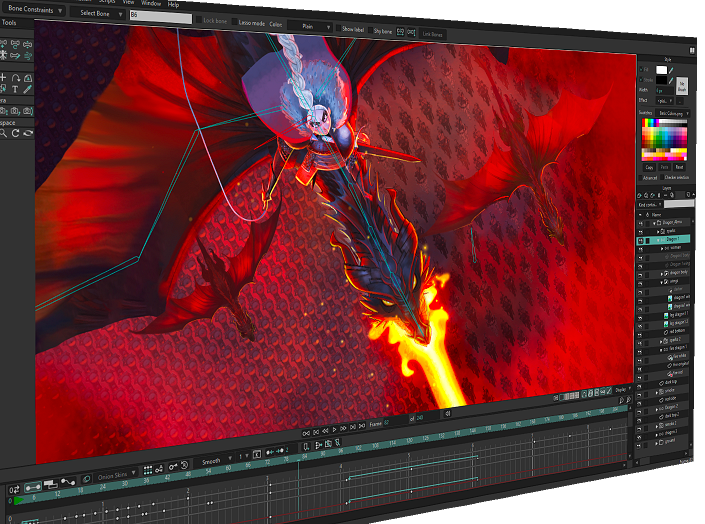
Drawing tools optimized for rigged animation
The unique vector system in Moho is optimized for animation and rigging, keeping the shapes always consistent while they move. Moho vector tools allow you to draw directly inside the software. You can also add brushes and effects to easily obtain natural results. Everything can be animated: curvature, linewidth, exposure, curve profiles, paths, masks, gradients, opacity, point colors… Moho’s flexible tools will empower you to animate any style!
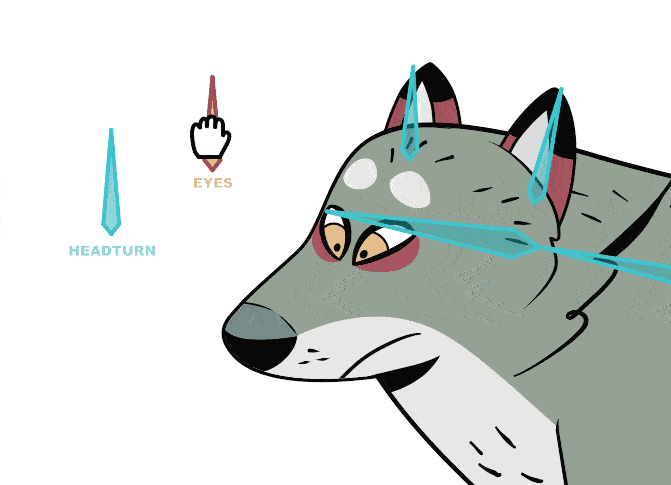
The most powerful 2D rigging on the market
Moho’s rigging system is intuitive and fast. You can rig your own characters in minutes! Easily create skeletons for humans, animals or any creature or object you want to animate. Work with Forward and Inverse kinematics. Set target bones, add Pin bones for special control, animate the hierarchy, add Constraints, add automatic squash and stretch to any bone, Copy and Relatively Paste animation between different characters with similar skeletons and much more! Discover why Moho’s rigging system is the ‘secret weapon’ of many artists and anim
12.maya
What is Maya?
Maya is professional 3D software for creating realistic characters and blockbuster-worthy effects.
Bring believable characters to life with engaging animation tools.
Shape 3D objects and scenes with intuitive modeling tools.
Create realistic effects—from explosions to cloth simulation.
Maya overview (video: 7:18 min.)
Why use Maya?
What you can do with Maya
Breathe life into 3D models with powerful animation tools
Whether you’re animating lifelike digi doubles or lovable cartoon characters, Maya has the animation toolset to bring your 3D assets to life.
Workflows and use cases
Maya Resources
Terragen
 Terragen 2.0.1.1 | |
| Original author(s) | Matt Fairclough |
|---|---|
| Developer(s) | Planetside Software |
| Stable release | 4.5.56 / January 1, 2021 |
| Written in | C++ |
| Operating system | Windows, Mac OS X |
| Type | 3D computer graphics |
| License | Commercial, freeware |
| Website | planetside |
Terragen is a scenery generator program for Microsoft Windows and Mac OS X developed and published by Planetside Software. It can be used to create renderings and animations of landscapes.
History[edit]
| Original author(s) | Matt Fairclough |
|---|---|
| Developer(s) | Planetside Software |
| Stable release | 0.9.43 / September 7, 2005 |
| Preview release | 1.9.99.1 / July 31, 2008 |
| Operating system | Microsoft Windows, Mac OS X |
| Type | 3D computer graphics |
| License | Commercial, Freeware |
| Website | Terragen Classic for Windows Terragen Classic for Mac |
Released in stages (tech preview and beta) to a participating community, Terragen 2 was released to pre-purchasers on 2 April 2009.[1][2] Terragen 2 is offered in feature limited freeware and full-featured commercial licenses.
Planetside Software released the first public version of Terragen 2 after more than three years of development of both the core technologies and the program itself.[3][4] Since then there have been several released updates to both licenses of the software along the development cycle with a series of technology previews and a beta release. The "final" build was released on April 23, 2009, and more updates, including feature modules, are expected to be released later.[5]
Planetside released Terragen 3 in August 2013.[6] Version 3.1 was released in February 2014. Version 4 was released in 2016.


Terragen Classic[edit]
Terragen Classic is popular among amateur artists, which can be attributed to it being freeware, its intuitive interface, and its capability to create photorealistic landscapes when used skillfully. It can also use DEM (digital elevation model) files, and other graphic surface maps for rendering.
A commercial version of the software is also available and is capable of creating larger terrains, renders with higher image resolution, larger terrain files, and better post-render anti-aliasing than the freeware version.
The terrain is generated from a two-dimensional heightmap. The program contains facilities for importing and exporting heightmaps to images, for use in other programs.
Use in media[edit]
Rendering software contributed by PlanetSide proprietor Matt Fairclough was used by Digital Domain for effects in Star Trek Nemesis. Terragen Classic was used in The Golden Compass, the 2006 remake of The Wicker Man, games, and many TV commercials.[7][8][9]
An image from what is now known as Terragen Classic appeared on the April 16, 2001, cover of Newsweek, and Terragen was used for animations in Brandy Norwood's "What About Us?" music video. The classic version was also used by numerous artists, such as Joan Fontcuberta ("Orogenesis" series),[10] and the French photographer Mathieu Bernard-Reymond ("Vous êtes ici" series and "Pôle" series). Terragen Classic was used to create skyboxes for 3D video games such as Serious Sam.
The software was used by Devastudios to create the mountainous scenery in the intro used by Paramount Pictures for its centennial anniversary in 2012 with Mission Impossible: Ghost Protocol in 2011, which would be carried on for Paramount Players, Paramount Television Studios and Paramount+.[11] Devastudios also used the software for the sky and clouds in the 2021 Warner Bros. Pictures logo with Locked Down, which would later be carried on for Warner Bros. Television, New Line Cinema and Warner Animation Group.
See also[edit]
 | |
| Developer(s) | Graham Perrett (AKA thyme) |
|---|---|
| Initial release | 2001 |
| Stable release | 3.007 / October 6, 2019[1] |
| Repository | |
| Written in | C++ |
| Operating system | Microsoft Windows |
| Type | 3D modeling software |
| License | MIT license |
| Website | www |
Seamless3d is an open-source 3D modeling software available under the MIT license.[2]
The models for the virtual reality world Techuelife Island were created using Seamless3d technology. Techuelife Island is showcased by Blaxxun as an example of what is possible when using the interactive multi-user Blaxxun platform.[3][4][5][6][7]
Many Seamless3d tutorials have been translated to French.[8][9]
History[edit]
In 2001 Seamless3d was made freely available online as a C++ library.[10] The library centered on the creation of animated single mesh avatars for the Blaxxun 3d multi-user platform. It allowed the user to create smooth shaped triangle meshes and join different meshes together with tangent matching surfaces at the joining edges using a C++ compiler.[11] By February 2003 Seamless3d had been transformed into a GUI based 3d modelling application with a file format designed around VRML format. This allowed Seamless3d files to be edited using VrmlPad utilising its syntax checking.
In 2005 a script compiler was developed and in May 2006 Seamless3d was able to act as a web browser for seamless3d files containing complex scripted animations.[12]
In 2006 a set of specialised nodes for creating simple shapes such as: Sphere, Cylinder, Cone, Torus, Box and Bézier Lathe were added to make Seamless3d easier for the novice to quickly make simple models.[13]
In 2007 the animation interface was greatly simplified by the introduction of a specialised control panel called the Anim bar.[14]
Towards the end of 2007 NURBS were introduced for making shapes and for synthesizing sounds.[15][16]
In 2010 NURBS control point animation, NURBS stitching and a number of other features to aid making movies were introduced.[17]
Build Node Technology[edit]
Seamless3d can be used as a mesh editor and an animator,[18] however its key feature is its build node technology.
Build nodes allow the user to perform a sequence of complex operations in real time whenever a control point in the 3d window is dragged.
NURBS Surface Poly Editing (NSPE)[edit]

NSPE allows the user to hand edit the polygons on NURBS surfaces. This includes being able to drag the vertices anywhere along the NURBS surface as well as join the vertices together, break the vertices apart and color them. NSPE has a significant advantage over simply converting a NURBS surface to a polygon mesh for editing because NSPE lets the user be able continue to modify the NURBS surface for the hand edited polygon structure.
Because NSPE ensures that when a polygon's vertex is dragged it will always be on the NURBS surface, NSPE greatly helps the user to avoid unintentionally changing the shape of the model when optimizing for real time animation.
Fusing NURBS Surfaces[edit]

By including a FuseSurface feature designed for fusing 2 NURBS surfaces together, Seamless3d allows for the creation of smooth continuous curvy models made from multiple NURBS surfaces.
SeamlessScript[edit]
Seamless3d has its own built in script compiler which compiles SeamlessScript (a very fast light weight scripting language[19]) into native machine code. SeamlessScript is designed to look and feel a lot like JavaScript while being able to be compiled by a standard C++ compiler. This allows the user to develop complex animation sequences using a C++ IDE which gives the user access to professional debugging aids such as single step execution.
Seamless3d format[edit]
Seamless3d format (smls) is a text-based human readable format with some aspects common to VRML.[20]
The following example shows the code (containing SeamlessScript) for an animated spinning box:
Seamless3d Chat[edit]
The Multi-User Seamless3d chat server designed for 3D World Wide Web browsing is open source under the MIT license and can be compiled for both Linux and Windows. Currently the Seamless3d modeller is used as the 3D chat client. An online Seamless3d chat server has been in continuous service since April 2009.[21] The general public can freely use it for their own custom made worlds and avatars.
Features[edit]
- Exports to VRML, X3D (including H-Anim), OBJ and POV-Ray formats
- Imports VRML and X3D VRML Classic formats
- Imports Canal/Blaxxun Avatar Studio avatars[22]
- Imports H-Anim [1]
- Imports and Exports Biovision Hierarchy Motion Capture (BVH) files [2]
- Support for FFmpeg which allows for the creation of AVI, MPG, MP4 and FLV movie formats [3]
- Transform hierarchies
- Morphing
- Skinned animation
- Texture mapping [4]
- JPEG and PNG texture formats (and BMP when using DirectX)
- Béziers & NURBS lathes and NURBS patches
- Tangent matched NURBS Surface Fusion
- Nurbs Surface Poly Modeling (NSPE)
- Software robot demonstration help
- Scripting
- Key-frame based and Script based animation [5] [6] [7]
- Sound synthesis using NURBS [8]
- Seamless3d files are a compact human readable text format
- Multi-User 3D chat web browsing
- Software for the production of 2D animation.
Based on the software "Toonz", developed by Digital Video S.p.A. in Italy, OpenToonz has been customized by Studio Ghibli, and used for the creation of its works for many years. Dwango has launched the OpenToonz project in cooperation with Digital Video and Studio Ghibli.
- OpenToonz can be used free of charge for both commercial and non-commercial projects.
- Available as an open-source so that anyone can modify its source code freely.
- We aim to develop a new platform for connecting the academic research with cutting edge animation production.
Characteristics
How it has been used in Studio Ghibli
Since the software "Toonz", which is the original version of OpenToonz, was first used for some cuts of Princess Mononoke, it has been used in the ink and paint, color design and digital composition process(*) of almost all of the works by Studio Ghibli. After "Arrietty/The Secret World of Arrietty" it was customized inside the company, and evolved to become more usable according to its production style.
(*) The ink and paint, color design and digital composition: Processes from the scanning of hand drawn pictures to the production of final footages
Open source, which can be used by anyone free of charge
The source code of OpenToonz can be modified freely, based on the license(*). It can be used by anyone free of charge, for both commercial and non-commercial projects. It can be used in all kinds of scenes, such as professional production, amateur production, and school education.
(*) For further information on the license of the software (installer), see the rules of use of OpenToonz. Its source code is available under the terms of the New BSD License.
Functions to meet on-site needs
OpenToonz has unique features that have been iterated on based on the opinions of production staff, including the scanning tool "GTS" specializing in animation, which was developed in Studio Ghibli. For details, see "Introduction of the functions unique to OpenToonz" written below.
Effects development kit (SDK)
Dwango has developed a new SDK; a plug-in effect for image processing for OpenToonz. By using the SDK anyone can add effects to OpenToonz. Video expression researchers can receive swift feedback from on-site workers by developing and releasing their outcomes as plug-in effects.
Effects
By using the plug-in effect SDK, the effects developed by Dwango's machine learning research and development team are released. They include the effect of automatically changing picture styles by applying the deep learning technology and the effect of producing affected incident light like those in classic works before the digitization of the production environment.
Changing picture styles
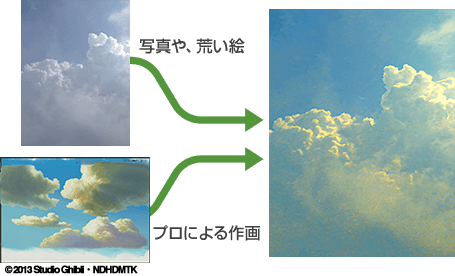
Affected incident light
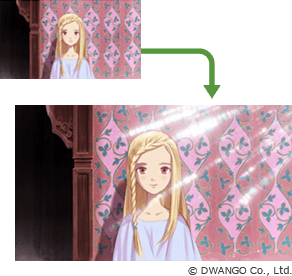
Wavy distortion